


 Hackers tool.apk download
Hackers tool.apk download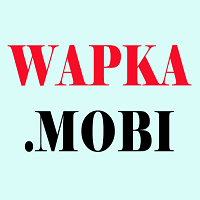 Do you want to create a website with wapka web hosting or do you need another web hoster?.
Before we proceed, i will advise you to read our previous posts.
Do you want to create a website with wapka web hosting or do you need another web hoster?.
Before we proceed, i will advise you to read our previous posts.
Major advantages and disadvantages of using wapka
Now,if u have decided to build your site with wapka web hosting then folow the below proceedures.
1.You must have an email account. An email account helps in recieving messages sent to you from your site. It helps you in recieving updates concerning your sites. There are many email creators online but I personally use @gmail.com creator.
How to create an gmail account.
2. Choose a website name. Choosing a website name is important. You will choose your website name depending on what you want to do with your site.
Example, if you want to post about life,like how to,then your website name should be related to that by using names like lifehacks,lifetips e.t.c.
NOTE: Never use your name as a site name but you can use your business name or company name as site name.
3. Choose a strong password that you won't forget. Password will protect people from accessing your site control panel. Choose a strong password that people won't figure out easily.
4. Visit WAPKA.MOBI
5. Tap on sign up,and fill in the forms.
6. You will be given a PIN which you should copy down in a save place for future purpose. This PIN will be used in changing email,password and many other things.
7. Tap on manage site,then admin mode and start building your site.
link basic method of building a wapka site. Please share this post and comment. Free xml sitemap generator
Create and design a website like mine in minutes.
Free xml sitemap generator
Create and design a website like mine in minutes.Hackersblog.xtgem.com
Foto Bugil
Thor Hammer
Solusi Pintar Para Pria
Hammer Thor Obat Pria Perkasa